With the end of life for IBM’s Quickr product, many organizations are looking for options to deal with their legacy Quickr environments. Two of the key criteria for considering migration choices are 1) Functionality, and 2) Ease of Migration. Companies want to be able to maintain (or increase) their existing levels of functionality and migrate their existing Quickr content easily without a lot of overhead. In addition, many companies want to be able to perform the migration themselves without the overhead of costly consulting services.
In this article we will take a brief look at the migration tools provided by DOCOVA to allow a company to easily migrate their Quickr environments to the DOCOVA platform, as well as some of the specific functionality available in DOCOVA that make it such a good fit for Quickr migrations.
Ease of Migration
The DOCOVA Migration Manager is a complete solution for migrating an existing Quickr environment to DOCOVA. Using the DOCOVA Migration Manager, companies can target single or multiple Quickr places to be migrated automatically to DOCOVA.
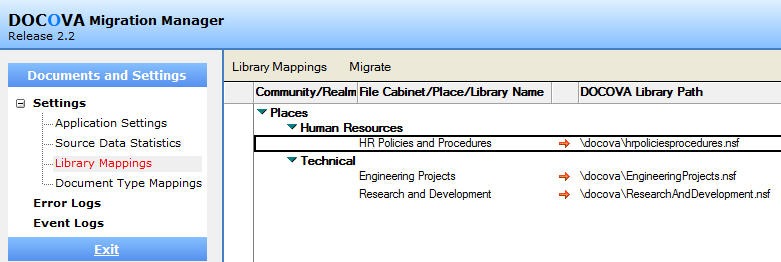
DOCOVA Migration Manager for Quickr
Through the click of a button, existing Quickr places can be migrated to DOCOVA Libraries (Places). The DOCOVA Migration Manager will automatically;
- create any required DOCOVA libraries to store the migrated places
- migrate Quickr Place Access Control Lists (ACLs)
- migrate Quickr Place Members as DOCOVA Library Members
- migrate Quickr Rooms and Folders to DOCOVA Folders and Sub Folders
- migrate Quickr Pages and File Attachments to DOCOVA Documents and Files
The DOCOVA Migration Manager comes pre-packaged with migration configurations for the standard Quickr form types (eg. Image, Imported File, Page, etc). These configurations can be added to or modified as needed to account for any customizations that may have been done to the Quickr environment being migrated.
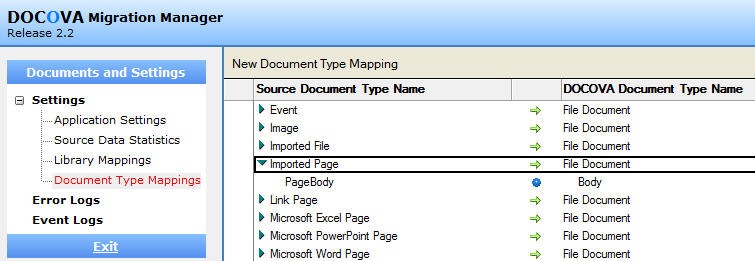
Quickr Form to DOCOVA Document Type Mappings
The structure of the Quickr content migrated to DOCOVA is very similar, with the existing as shown by the following diagrams.
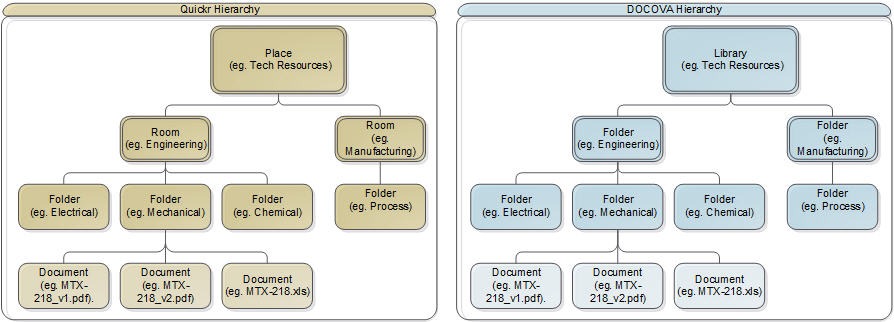
Quickr and DOCOVA Structure Comparison
Quickr Table of Contents and Folders are migrated to DOCOVA Folders and Sub Folders. Quickr Pages, Documents, and Files are migrated to DOCOVA Documents and Attachments.
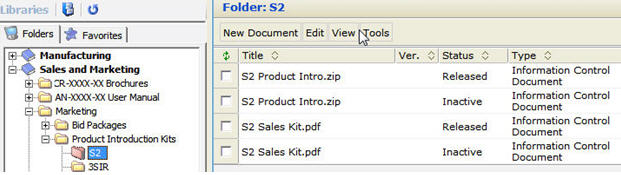
Migrated Folders and Documents
DOCOVA Features of Particular Interest to Quickr Users
DOCOVA has a variety of features that are of particular interest to both novice and power users of Quickr. Here is a quick snapshot of some of the key features of interest.
1) Place / Library Members (Groups and Users)
DOCOVA has the ability to configure Library (Place) specific group and user membership. These user and group members can be migrated from Quickr or added and maintain directly from within DOCOVA.
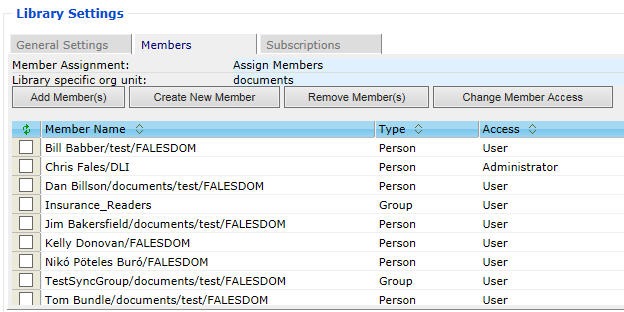
DOCOVA Library (Place) Members
2) Microsoft Office Connectors
DOCOVA has the ability to open and save documents/files directly from within Microsoft Office applications such as Word or Excel. Using the DOCOVA Office Add-In users are able to access and update their files in DOCOVA in a similar fashion to the Quickr Connectors for Microsoft Office.
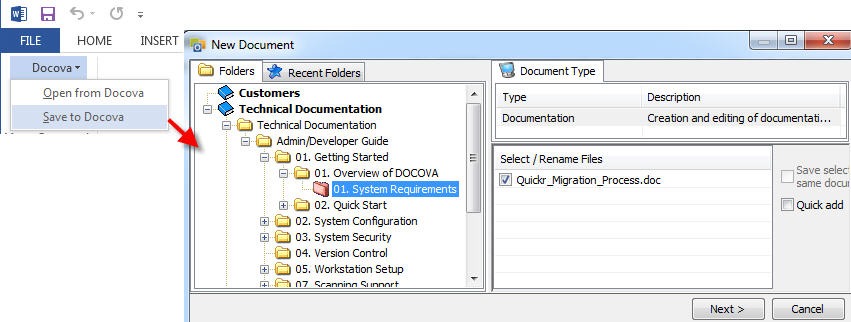
Microsoft Office Connectors
3) Local File Sync
Select folders and files can be synchronized locally to allow for off-line disconnected access to files. Files synced locally can be opened and edited while disconnected from the network and automatically synchronized back to DOCOVA when re-connected.
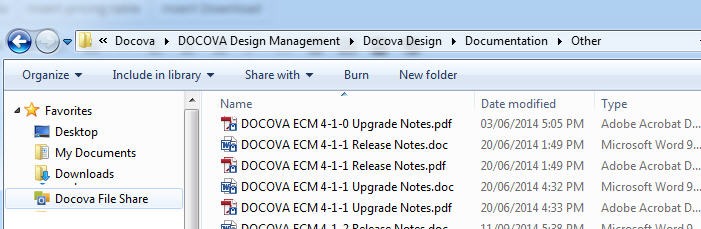
DOCOVA Local File Sync
4) Mobile Access
Quickr content migrated to DOCOVA can automatically make use of the DOCOVA Mobile Access interface to access folders, documents and attachments from mobile devices such as Android, iOS, etc.
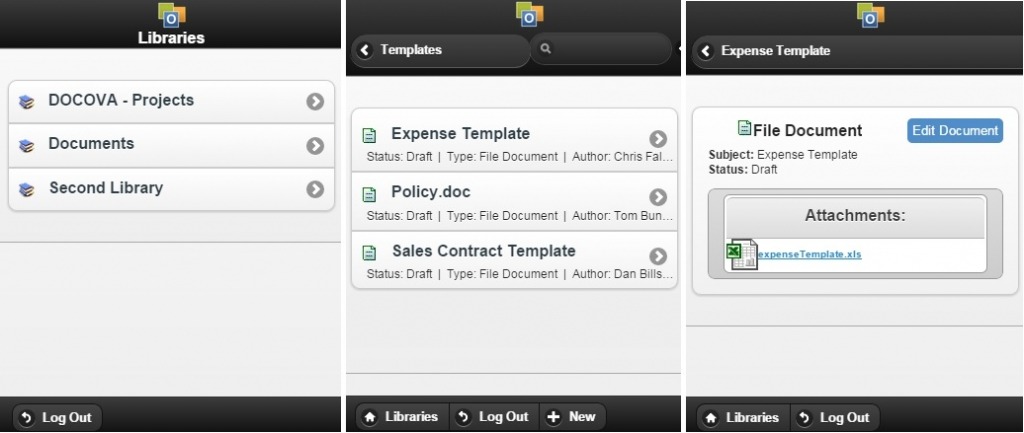
DOCOVA Mobile Access
This is by no means an exhaustive list of features for DOCOVA. Just a sampling of some of the key ones that may be of interest to users migrating off of Quickr.
Hopefully this has given you an idea of how easy it is to move your existing content off of Quickr and onto DOCOVA, while both maintaining and expanding the functionality required by users of the system.
For more information check out our Quickr Migration Toolkit Page. It has a collection of assets related to Quickr migrations.

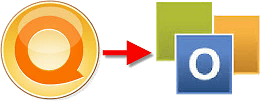

4 Comments
[…] Read more about the Quickr Migrator here: https://docova.com/migrating-from-ibm-quickr/ […]
[…] For more information on migrating Quickr to DOCOVA, you can read Chris’ blog entry here. […]
[…] For our customers that are looking to migrate off of the IBM Quickr product, DOCOVA is the ideal solution. Read more on Quickr migrations to DOCOVA in these blog posts, DOCOVA Version 4.5.1 and IBM Quickr Migrations and Chris’ Quickr migration blog entry. […]
[…] For additional details on the information in this article please see DIY – Migrating from IBM Quickr with DOCOVA Migration Tools. […]
Comments are closed.