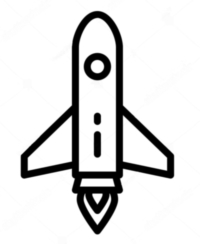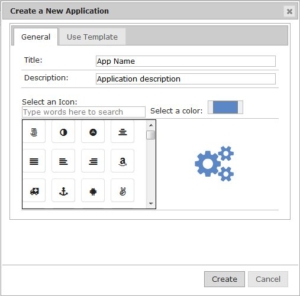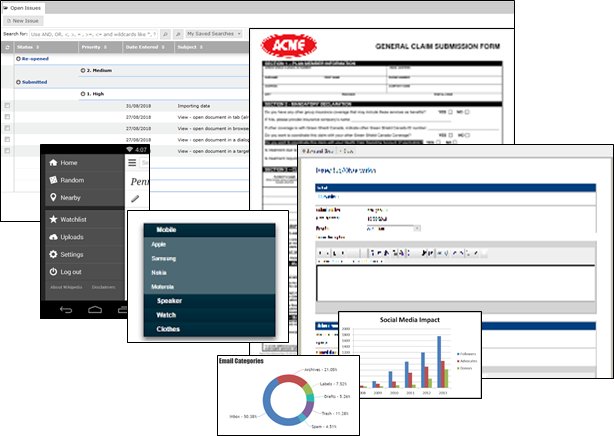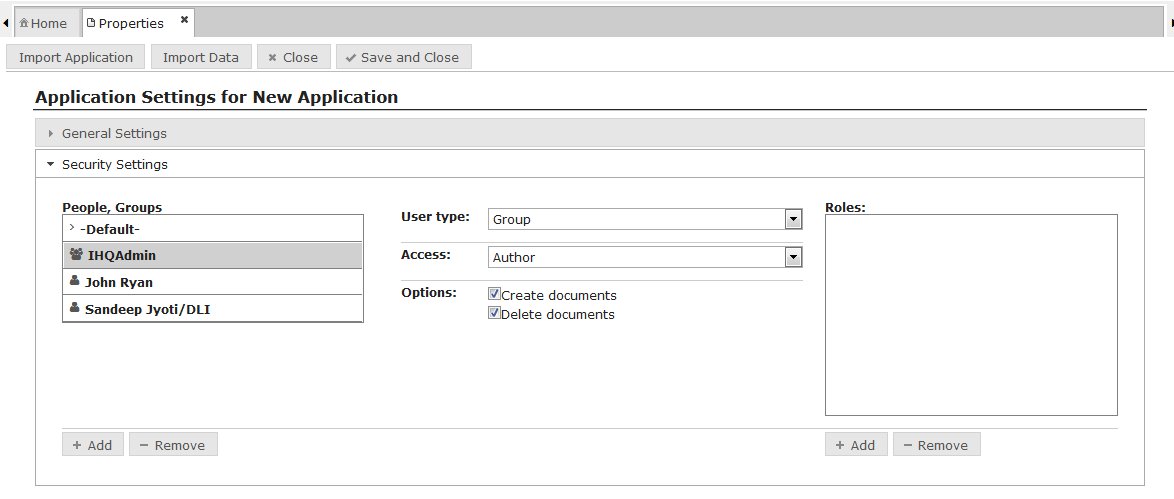DOCOVA’s Business Applications
It Starts With An Innovative Idea
Usually, a new application starts with an idea. A way to do something better, faster and more efficiently within your company or department.
What information needs to be captured? What business processes need to be followed? How do you want to interact with the information?
Don’t worry, you don’t need all the answers upfront. Just start creating and prototyping, and watch your application begin to come alive!
1. Create Your Application
From your Workspace simply click a button to create a new custom application.
Give the app a name and a description, a color and a cool icon image.
Alternatively, you can create an application from one of several existing out-of-the-box application templates that come with DOCOVA and simply tweak it to your liking.
2. Give Your App a Layout
Next, create your layout.
The layout of your application is how the components will be presented to users.
Will you put a menu on the side, or across the top?
It’s up to you! Don’t worry if you get it wrong.
It’s easy to change and modify so that you get just what you want.
3. Create Your Forms, Menus and Views
Now you can create menus, forms and views (datagridview) for navigating, adding and surfacing the information of your application. It’s easy using the DOCOVA App Builder visual interface.
You can select vertical or horizontal menus that expand or cascade. Add columns to your views and provide options like categorization, column totals and action buttons. Drag and drop elements onto your forms and type text directly into them.
Everything from input fields and radio buttons to tables, graphs, charts, file attachment controls, rich text and more can easily be added to your forms in minutes. Laying out your forms is fast, fun and intuitive. You can play around with your app, adjusting and modifying it until it looks just right.
4. Add Security
Next, add security. Assign what people or groups can read and edit information in your application. You can also assign other people who can edit the design of the application. DOCOVA provides many levels of security for your applications. You can assign what documents/records people can see. You can even secure sections of your form.
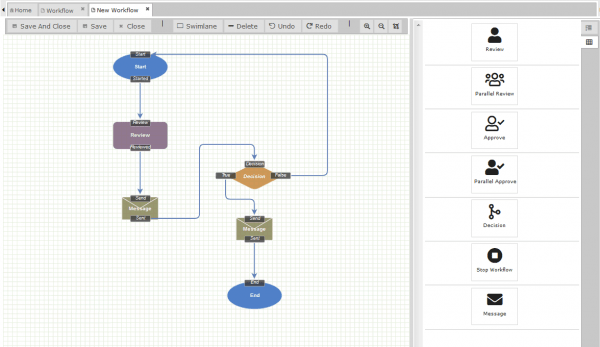
5. Add Workflow
You’ve prototyped your application, congratulations!
Now, if you need to add workflow, it’s a breeze. With DOCOVA’s App Builder, you can easily create one or several workflows for your application. Simply add workflow steps, and tell those steps what you want to do.
What kind of step is it, and who do you want to notify?
Do you want to tell people when the step is started, when it’s finished?
If someone wants to decline the workflow step, what happens to the process?
If someone is taking too long to complete their workflow item, define who gets notified and when. Just point and click. It’s simple and fast to configure your business processes.
Test and Deploy
Now that you’re done, you can test and deploy your app. It’s always a good idea to have people test your application to ensure it is doing what is intended. If there are any issues it’s simple to come back to any element and modify it.
To deploy your app, depending on your environment, there is nothing left to do.
Simply tell the users of the application that it’s ready to use!
If you have testing, QA and production environments you can one-click deploy or update your app to those environments.