Time to Replace HCL Notes and Domino?
Migrate both your simple and complex Notes applications with DOCOVA, the most comprehensive Notes application replacement solution on the planet.
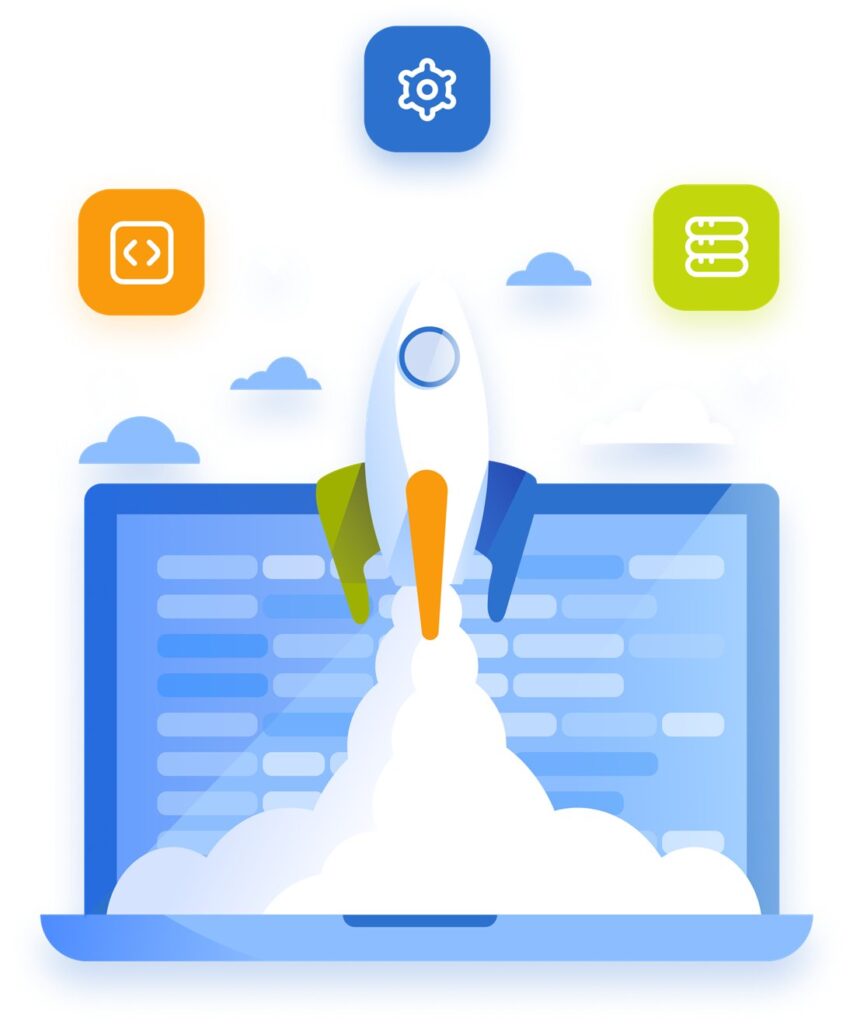
Migration is often perceived as...

- demanding significant time, resources, and expertise
- requiring retraining and adjustment periods for employees, impacting short-term productivity
- complex and risky, raising concerns about potential data loss, integrity issues, and disruptions to business operations
- necessitating the redesigning of workflows and overcoming potential compatibility issues with the new platform.
Key factors that are driving the transition away from Notes:
Microsoft Integration
Companies are increasingly standardizing on the Microsoft stack for authentication, email and business applications. Companies require seamless integration with these solutions.
Cost
High maintenance and licensing costs drive the shift to newer, mainstream, and cost-effective systems.
Support
Increasing retirement of Notes/Domino staff and the inability to hire experienced replacements results in difficulties maintaining the platform, putting your organization at risk.
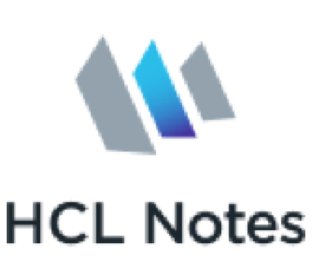
Notes/Domino has been a cornerstone for numerous enterprises over decades, providing a robust foundation for their collaborative and operational needs. However, transitioning from Notes/Domino to newer, more advanced technology systems has become essential.
Why DOCOVA?
Elevate your legacy Notes applications to the modern Microsoft ecosystem, including SharePoint, MS 365, MS Teams, and MS Dynamics 365 with seamless integration and enhanced productivity.

Harness the capabilities of MS Power Automate, MS Power AI, MS Power Query, and the Dataverse, all while flawlessly integrating with Active Directory/Azure Active Directory (now Entra ID).

4 Migration Options
From your email to your complex Notes applications, DOCOVA offers migration options that other vendors don’t.
1. Notes Mail Migration
Time to migrate your Notes mail to Outlook/Exchange? We help migrate your email, plus provide templates for anything you may want to archive.
2. Export Notes Data
Need to just export your data out of your Notes application? Use DOCOVA to export your data in many different formats.
3. Bulk Migration and Smart Migration
Leverage DOCOVA’s Bulk or Smart migration options to migrate applications to SharePoint and more.
4. Complex Notes Application Migration
DOCOVA offers the most comprehensive migration solution for your complex Notes applications. DOCOVA migrates the LotusScript, Formula and Command language, Design, Data and Security!

Unmatched Bulk Migration and Smart Migration
Aside from DOCOVA’s ability to migrate complex Notes applications, no other vendor offers the ability to Bulk Migrate and Smart Migrate Notes applications like DOCOVA can. Do it right!
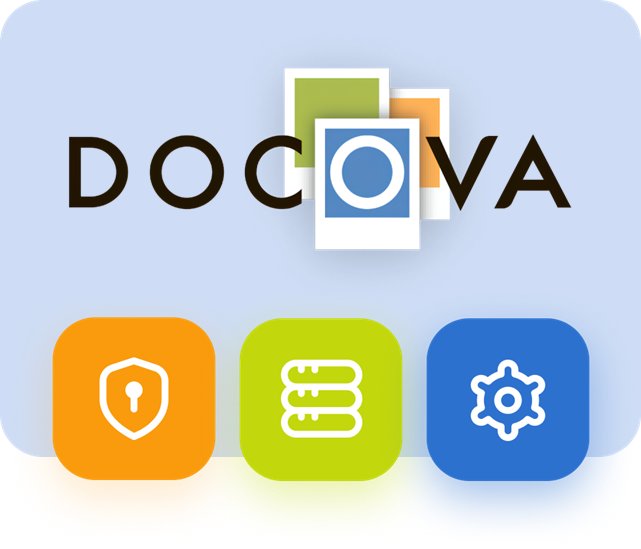
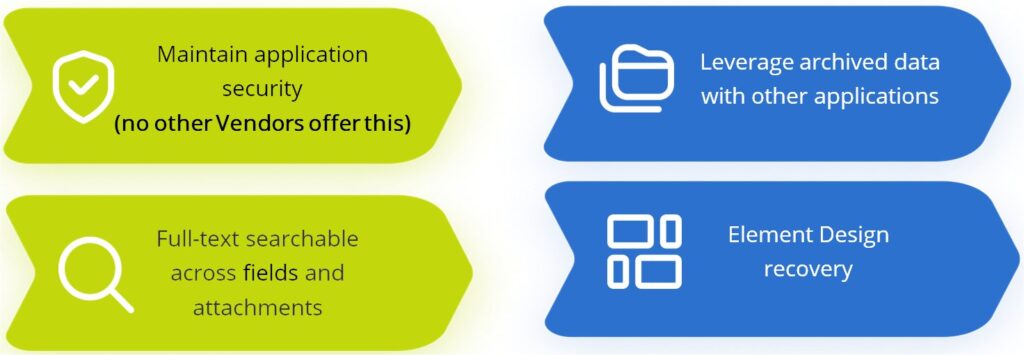
Don’t freeze-dry your data. Keep it useful and dynamic.
Example Success Story of a Customer Who Migrated off Notes to DOCOVA
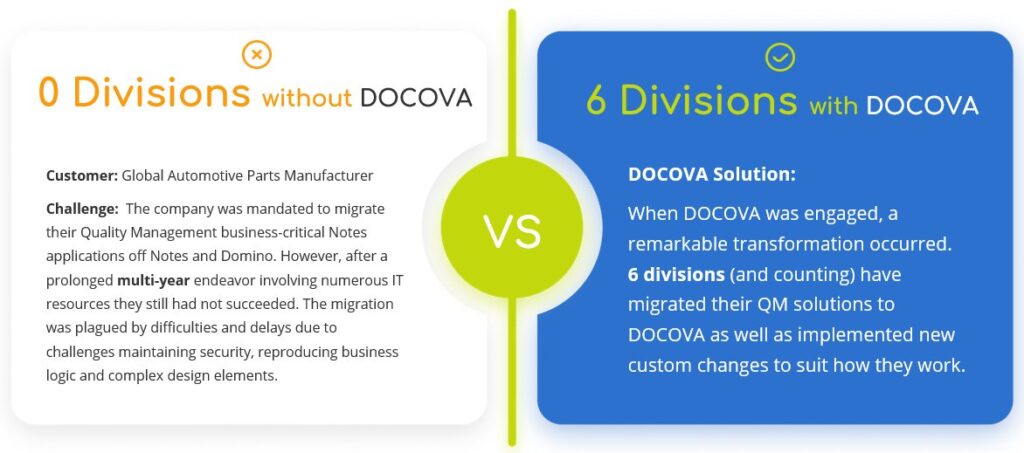
Unmatched Capabilities with Complex Applications
No other vendor offers the ability to migrate complex and advanced Notes/Domino applications like DOCOVA.
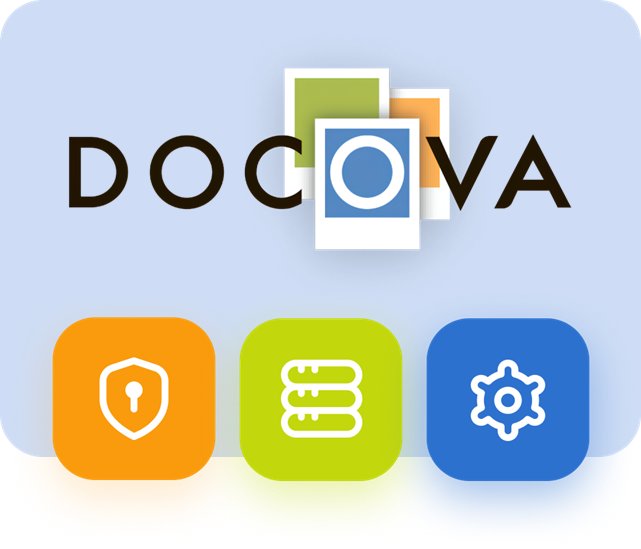
Our cutting-edge tools seamlessly transfer:

"Lift and Shift" then, Modernize
Let DOCOVA do the heavy lifting of migrating your complex Notes applications. Then, when you’re ready, easily modernize the apps using DOCOVA’s visual components and tools.


"The devil is in the details"
What sets DOCOVA apart for migrating complex Notes applications is its inclusion of familiar design elements and improvements that Notes style design elements are converted into.
- Security
- Open code (Open source style)
- Document read mode/edit mode
- Views/Data views
- Embedded views
- Unlimited child hierarchy between documents/records
- Sub-forms (selected and calculated)
- Authors/Readers/Names fields
- Computed/for Display/when composed fields
- Formula and Command language
- API and object model
- Minimize the complexity involved in recreating intricate elements in other platforms.
- Minimize retraining and adjustment periods for employees, impacting short-term productivity.
- Minimize risk, raising concerns about potential data loss, integrity issues, and disruptions to business operations.
- Minimize the redesigning of workflows and overcoming potential compatibility issues with the new platform.
Legacy System Integration
Still working with other legacy systems? With DOCOVA, you can seamlessly build applications that use the information that’s in your legacy system. That’s right!
What?
- Build DOCOVA applications that leverage the data located in your legacy system.
- No need to migrate any data.
- Full CRUD capabilities.
- Combine DOCOVA application data with legacy system data.
Why?
- Include legacy system data in one cohesive user interface (UX).
- Turn any legacy system into a mobile application.
- Integrate with the Microsoft stack.
- Easily and quickly create modern interfaces for your legacy data.
DOCOVA empowers organizations to enhance, redevelop, and build the apps you need to drive your business forward - all from one powerful platform.
Enhance Migrated Apps
- Modify and elevate your apps smoothly post-migration
- Unlock endless possibilities for innovations and optimizations
- Evolve your apps alongside changing business needs
Redevelop Your Apps
- Revamp outdated apps completely with an intuitive low-code platform
- Eliminate old design elements and code hindering progress
- Redevelop apps swiftly in days, not months
Build From Scratch
- Craft cutting-edge apps with a drag-and-drop IDE
- No need to hire experts in multiple platforms or languages
- Develop one app across interfaces from a single codebase

